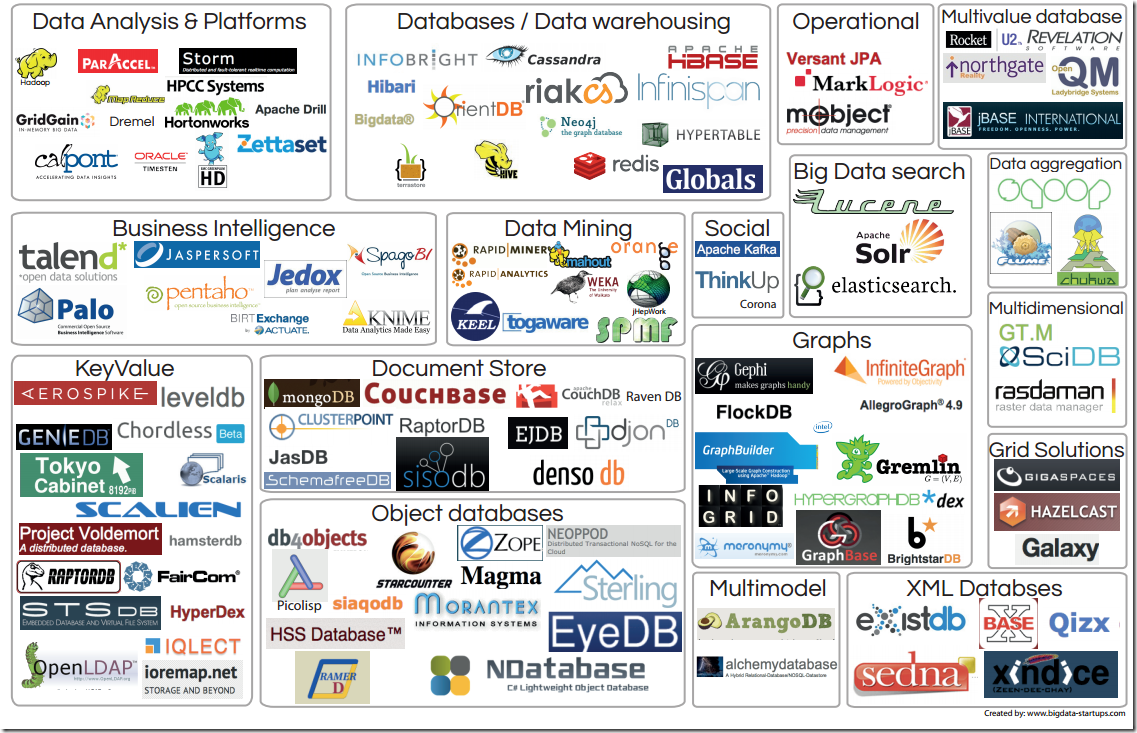Welcome to StackEdit!
Hello, I am your first Markdown document within StackEdit1. Don’t delete me, I can be helpful. I can be recovered anyway in the Utils tab of the Settings dialog.
Documents
StackEdit stores your documents in your browser, which means all your documents are automatically saved locally and are accessible offline!
Note:
- StackEdit is accessible offline after the application has been loaded for the first time.
- Your local documents are not shared between different browsers or computers.
- Clearing your browser’s data may delete all your local documents! Make sure your documents are backed up using Google Drive or Dropbox synchronization (see Synchronization section).
Create a document
The document panel is accessible using button in the navigation bar. You can create a new document by clicking the New document sub-menu in the document panel.
Switch to another document
All your local documents are listed in the document panel. You can switch from one to another by clicking a document in the document panel or you can also use Ctrl+[ and Ctrl+] to toggle documents by most recently used.
Rename a document
You can rename the current document by clicking the document title in the navigation bar.
Delete a document
You can delete the current document by clicking the Delete document sub-menu in the document panel.
Export a document
You can save the current document to a file using the Export to disk sub-menu from the menu panel.
Tip: See Publish a document section for a description of the different output formats.
Synchronization
StackEdit can be combined with Google Drive and Dropbox to have your documents centralized in the Cloud. The synchronization mechanism will take care of uploading your modifications or downloading the latest version of your documents.
Note:
- Full access to Google Drive or Dropbox is required to be able to import any document in StackEdit. Permission restrictions can be configured in the settings.
- Imported documents are downloaded in your browser and are not transmitted to a server.
- If you experience problems saving your documents on Google Drive, check and optionally disable browser extensions, such as Disconnect.
Open a document
You can open a document from Google Drive or the Dropbox by opening the Synchronize sub-menu and by clicking Open from.... Once opened, any modification in your document will be automatically synchronized with the Google Drive / Dropbox file.
Save a document
You can save any document by opening the Synchronize sub-menu and by clicking Save on.... Even if your document is already synchronized with Google Drive or Dropbox, you can export it to a another location. StackEdit can synchronize one document with multiple locations.
Synchronize a document
Once your document is linked to a Google Drive or a Dropbox file, StackEdit will periodically (every 3 minutes) synchronize it by downloading/uploading any modification. Any conflict will be detected, and a local copy of your document will be created as a backup if necessary.
If you just have modified your document and you want to force the synchronization, click the button in the navigation bar.
Note: The button is disabled when you have no document to synchronize.
Manage document synchronization
Since one document can be synchronized with multiple locations, you can list and manage synchronized locations by clicking Manage synchronization in the Synchronize sub-menu. This will let you remove synchronization locations that are associated to your document.
Note: If you delete the file from Google Drive or from Dropbox, the document will no longer be synchronized with that location.
Publication
Once you are happy with your document, you can publish it on different websites directly from StackEdit. As for now, StackEdit can publish on Blogger, Dropbox, Gist, GitHub, Google Drive, Tumblr, WordPress and on any SSH server.
Publish a document
You can publish your document by opening the Publish sub-menu and by choosing a website. In the dialog box, you can choose the publication format:
- Markdown, to publish the Markdown text on a website that can interpret it (GitHub for example),
- HTML, to publish the document converted into HTML (on a blog for example),
- Template, to have a full control of the output.
Note: The default template is a simple webpage wrapping your document in HTML format. You can customize it in the
Advancedtab of theSettingsdialog.
Update a publication
After publishing, StackEdit will keep your document linked to that publication which makes it easy for you to update it. Once you have modified your document and you want to update your publication, click on the button in the navigation bar.
Note: The button is disabled when your document has not been published yet.
Manage document publication
Since one document can be published on multiple locations, you can list and manage publish locations by clicking Manage publication in the menu. This will let you remove publication locations that are associated to your document.
Note: In some cases, if the file has been removed from the website or the blog, the document will no longer be published on that location.
Markdown Extra
StackEdit supports Markdown Extra, which extends Markdown syntax with some nice features.
Tip: You can disable any Markdown Extra feature in the
Extensionstab of theSettingsdialog.Note: You can find more information about Markdown syntax here and Markdown Extra extension here.
Tables
Markdown Extra has a special syntax for tables:
| Item | Value |
|---|---|
| Computer | |
| Pipe | $1 |
You can specify column alignment with one or two colons:
| Item | Value | Qty |
|---|---|---|
| Computer | 12 | |
| Pipe | $1 | 234 |
Definition Lists
Markdown Extra has a special syntax for definition lists too:
- Term 1
- Term 2
- Definition A
- Definition B
- Term 3
-
Definition C
-
Definition D
part of definition D
Fenced code blocks
GitHub’s fenced code blocks2 are also supported with Prettify syntax highlighting:
// Foo
var bar = 0;Tip: To use Highlight.js instead of Prettify, just configure the
Markdown Extraextension in theSettingsdialog.Note: You can find more information:
Footnotes
You can create footnotes like this3.
SmartyPants
SmartyPants converts ASCII punctuation characters into “smart” typographic punctuation HTML entities. For example:
| ASCII | HTML | |
|---|---|---|
| Single backticks | 'Isn't this fun?' |
‘Isn’t this fun?’ |
| Quotes | "Isn't this fun?" |
“Isn’t this fun?” |
| Dashes | -- is en-dash, --- is em-dash |
– is en-dash, — is em-dash |
Table of contents
You can insert a table of contents using the marker [TOC]:
MathJax
You can render LaTeX mathematical expressions using MathJax, as on math.stackexchange.com:
The Gamma function satisfying
Tip: Make sure you include MathJax into your publications to render mathematical expression properly. Your page/template should include something like this:
<script type="text/javascript" src="https://stackedit.io/libs/MathJax/MathJax.js?config=TeX-AMS_HTML"></script>Note: You can find more information about LaTeX mathematical expressions here.
UML diagrams
You can also render sequence diagrams like this:
Alice->Bob: Hello Bob, how are you?
Note right of Bob: Bob thinks
Bob-->Alice: I am good thanks!And flow charts like this:
st=>start: Start
e=>end
op=>operation: My Operation
cond=>condition: Yes or No?
st->op->cond
cond(yes)->e
cond(no)->opNote: You can find more information: